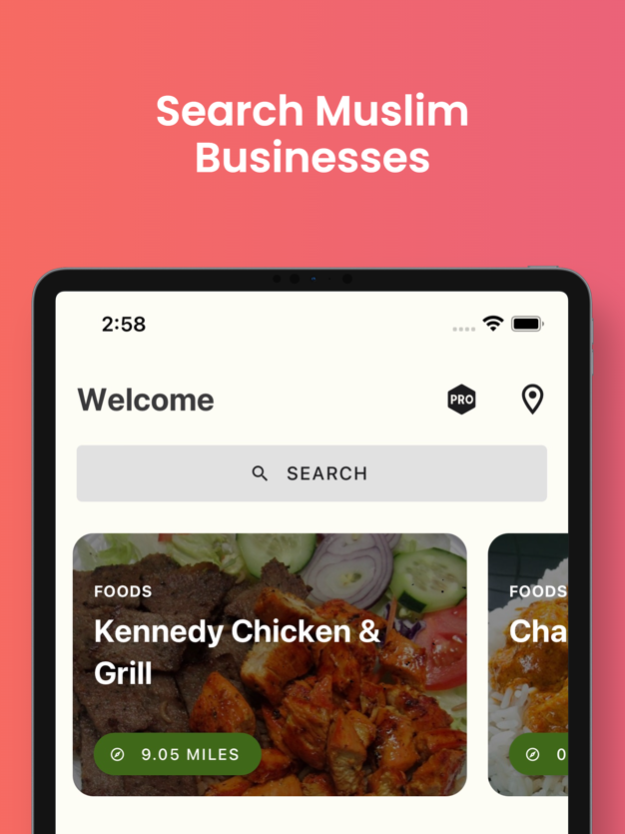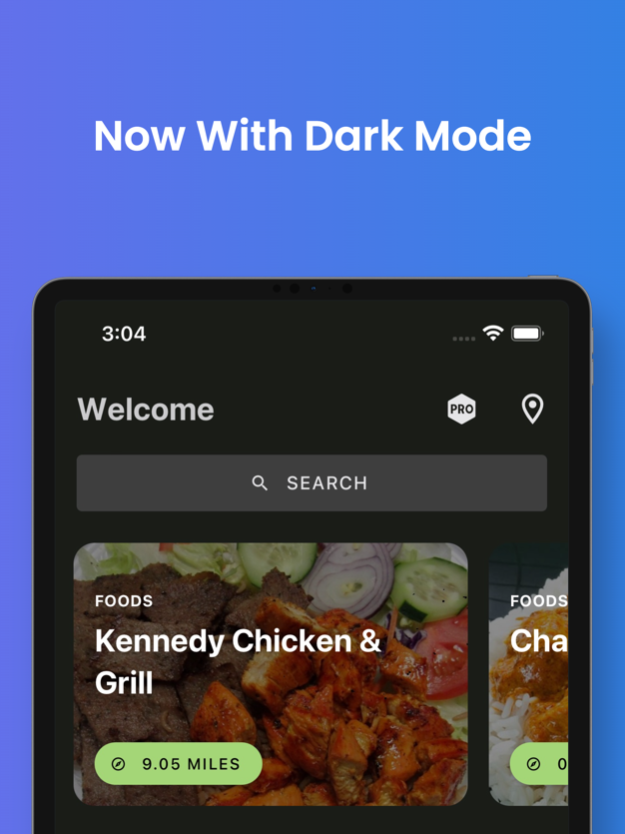Neighborhood Muslim 6.1.14
Continue to app
Free Version
Publisher Description
Neighborhood Muslim for iOS brings the one of the world's largest and most comprehensive halal restaurant, markets, businesses, mosques and islamic school database to your iOS device. With it, users can immediately locate halal restaurants, mosques, and markets in their area. You can read reviews, edit restaurant details, get the latest information, share listings about listings with friends and family, and more.
Muslims around the world can get most accurate prayer times! Neighborhood Muslim also features a full Quran with Archaic scripts, translations, audio recitations. Use our Qibla locator to find the correct directions for praying. Get notified when it’s time to pray. Save your favorite Surahs. Choose a multiple list of muezzins.
Our goal is simple: to be your all-in-one Islamic App. To accomplish this, we’ve created a robust directory service that allows verified owners/managers of listings to take control of their online presence. At Neighborhood Muslim, we pride ourselves on being a user-friendly and ad-free platform. Aside from our basic service, we also offer a premium version which unlocks even more features. So sign-up for a free account today, explore what we have to offer, and let us know your thoughts at contact@neighborhoodmuslim.com.
Neighborhood Muslim was founded in 2019!
Jan 25, 2022
Version 6.1.14
Dark Theme
Bug Fixes for Background Sounds
Notification Fixes
Calculation Fixes
Color Scheme Change
About Neighborhood Muslim
Neighborhood Muslim is a free app for iOS published in the Food & Drink list of apps, part of Home & Hobby.
The company that develops Neighborhood Muslim is Neighborhood Muslim LLC. The latest version released by its developer is 6.1.14.
To install Neighborhood Muslim on your iOS device, just click the green Continue To App button above to start the installation process. The app is listed on our website since 2022-01-25 and was downloaded 0 times. We have already checked if the download link is safe, however for your own protection we recommend that you scan the downloaded app with your antivirus. Your antivirus may detect the Neighborhood Muslim as malware if the download link is broken.
How to install Neighborhood Muslim on your iOS device:
- Click on the Continue To App button on our website. This will redirect you to the App Store.
- Once the Neighborhood Muslim is shown in the iTunes listing of your iOS device, you can start its download and installation. Tap on the GET button to the right of the app to start downloading it.
- If you are not logged-in the iOS appstore app, you'll be prompted for your your Apple ID and/or password.
- After Neighborhood Muslim is downloaded, you'll see an INSTALL button to the right. Tap on it to start the actual installation of the iOS app.
- Once installation is finished you can tap on the OPEN button to start it. Its icon will also be added to your device home screen.